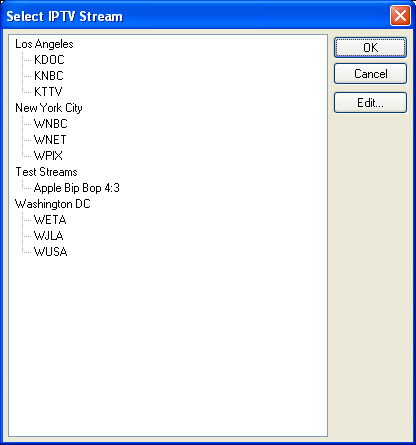
TSReader has individual source modules for multicast HRTP (Harmonic's version of RTP), RTP and UDP that maintain a common list of stream addresses. The HTTP source module has a different list of its stream addresses as does the TCP/IP source module. TSReader does it this way because the format of data needed to select one of these streams is different for each protocol (except HRTP, RTP and UDP which share a common list).
Using TSReader Professional it is simple to setup a profile for each protocol. One profile for RTP, another for HTTP and so on. But if you want to look at streams in different formats on the same network, you have to remember which transport protocol being used and then select the correct TSReader profile before then choosing the stream. TSReader Standard is more complicated - you must launch TSReader with the Ctrl key held down, choose the right source module and then choose the stream address.
The IPTV source module makes it simple to maintain a list of network streams in the common M3U format and it then figures out which protocol is being used based on the URL specified and then loads the appropriate TSReader source module to show that stream.
Configuring the IPTV source module requires editing the IPTV.M3U file in the TSReader install folder and here's a sample:
#EXTM3U
#EXTINF:Los Angeles,KNBC
rtp://224.0.0.1:5500
#EXTINF:Los Angeles,KTTV
hrtp://224.0.0.1@192.168.0.6:5501
#EXTINF:Los Angeles,KDOC
udp://224.0.0.1:5502
#EXTINF:Washington DC,WJLA
udp://224.0.0.2:5500-192.168.0.1
#EXTINF:Washington DC,WUSA
udp://224.0.0.2:5501-192.168.0.1
#EXTINF:Washington DC,WETA
rtp://224.0.0.2:5502-192.168.0.1
#EXTINF:New York City,WNBC
hrtp://224.0.0.3:5500
#EXTINF:New York City,WPIX
tcp://192.168.0.5:1234
#EXTINF:New York City,WNET
rtp://224.0.0.3:5501
#EXTINF:Test Streams,Apple Bip Bop 4:3
http://devimages.apple.com/iphone/samples/bipbopall.html
For compatibility with other programs, the file must start with #EXTM3U. This is followed by an #EXTINF tag followed by the group name and the stream name. This is slightly different from standard M3U files in that the standard M3U file has the duration of the stream as the first parameter.
Following the #EXTINF line is the stream URL. M3U files support multiple lines containing multiple URLs but the IPTV source module does not. Only the first URL is processed. The URL line is formatted as follows:
| Prefix | Protocol | Format |
| hrtp:// | Harmonic RTP | Stream address:port{-network-addr}. For IGMPv3 use stream address@switch:port. To bind to a particular NIC, add the NIC IP address after a dash. |
| http:// | HTTP | Standard HTTP URL |
| https:// | HTTPS | Secure HTTP URL |
| rtp:// | RTP | Stream address:port{-network-addr}. For IGMPv3 use stream address@switch:port. To bind to a particular NIC, add the NIC IP address after a dash. |
| rtp6:// | IPv6 RTP | Stream address-port |
| tcp:// | TCP/IP | Server address:port |
| udp:// | UDP | Stream address:port{-network-addr}. For IGMPv3 use stream address@switch:port. To bind to a particular NIC, add the NIC IP address after a dash. |
| udp6:// | IPv6 UDP | Stream address-port |
Clicking the Edit button allows changes using the Windows Notepad. Any changes to the IPTV.M3U file will automatically reload in the tree view. The IPTV source module sorts the group and stream names alphabetically so there's no need to remember to keep the names in the IPTV.M3U file in order.
The IPTV source module is compatible with TSReader Standard and Professional. All other source modules are also compatible with TSReader Lite but IPTV isn't because it requires command-line processing which is not available in TSReader Lite.


